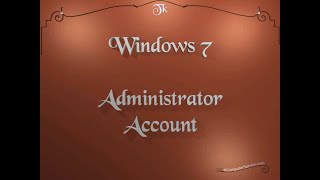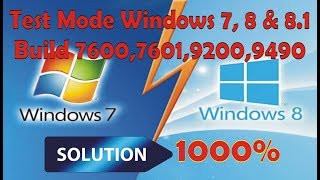Monday, 12 January, 2026г.
















Где искать: по сайтам Запорожской области, статьи, видео ролики
пример: покупка автомобиля в Запорожье
"Please log in with administrator privileges and try again" [SOLVED] Fix the problem under 2 min.
Please log in with administrator privileges and try again problem, is fixed in this tutorial under 2 minutes., Instructions :
1)Open command prompt for windows 8, 8.1, 10, and cmd runned as administrator for windows 7.
2) Type " sc config secdrv start= demand " and press enter.
3)Type " sc start secdrv " and press enter again.
4) Final step- Reboot (Restart ) your PC/Laptop
~This will all take less than 2 minutes :D
Thanks for watching! Subscribe for more content :)
Subscribe: https://www.youtube.com/channel/UCXTqa0tV1lZPjoZqdiL95Tw
Follow on Google+: https://plus.google.com/104603598222541555238/posts
tumblr: http://neverlast-channel.tumblr.com/
Facebook Page: https://www.facebook.com/NeverLast-151273878578238/
Теги:
Please log in with administrator privileges and try again please login with administrator privileges and try again Solve solved how solution help windows 8.1 Windows 7 Windows XP Windows 10 Proff Proff Fix Easy Problem Fix
Похожие видео
Мой аккаунт


!["Please log in with administrator privileges and try again" [SOLVED] Fix the problem under 2 min.](https://pic.portall.zp.ua/mq/2/03/aXSAHSMA9A1Ea7.jpg) У вашего броузера проблема в совместимости с HTML5
У вашего броузера проблема в совместимости с HTML5