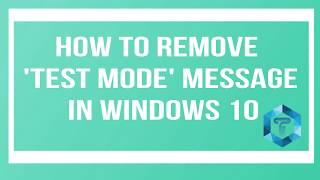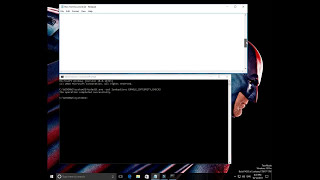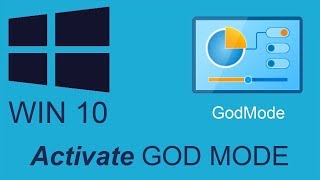Monday, 12 January, 2026г.
















Где искать: по сайтам Запорожской области, статьи, видео ролики
пример: покупка автомобиля в Запорожье
Test Mode Windows 7, 8 & 8.1 Build 7600,7601,9200,9490 Solution 1000%
Symptoms
________________________________________
When you start your Windows 8-based or Windows 7-based computer, you receive the following message in the lower-right corner of the desktop, depending on your version of Windows.
Windows 8.1
Test mode Windows 8.1 build 9490
Windows 8
Test mode Windows 8 build 9200
Windows 7
Test mode Windows 7 build 7600
Note This message may also mention a more specific edition of Windows. For example, the message may be, “Test mode Windows 8 Pro build 9200.”
Cause
This message is displayed because your computer is running in test mode.
Resolution
________________________________________
Windows 8
To fix this problem manually in Windows 8, follow these steps:
1. Swipe in from the right, click or tap Search, and then type cmd. Alternatively, type cmd on the Start screen.
2. Tap-and-hold or right-click Command Prompt in the search results. Select Run as administrator on the menu that appears at the bottom of the screen.
Note If you are prompted by a User Account Control window, tap or click Yes.
3. In the Command Prompt window, type the following command, and then press Enter:
bcdedit -set TESTSIGNING OFF
4. After you see the confirmation, close the Command Prompt window.
5. Save any unsaved work, and then restart the computer.
Windows 7
To fix this problem manually in Windows 7, try these methods, in the given order.
Method 1
1. Click Start, and then type cmd in the Search box.
2. Under Programs, right-click cmd.exe, and then click Run as administrator.
3. At the command prompt, type the following text, and then press Enter:
bcdedit /set TESTSIGNING OFF
4. Close the Command Prompt window, and then restart your computer.
Note If this method does not resolve the issue, go to Method 2.
Method 2
1. Click Start, and then type cmd in the Search box.
2. Under Programs, right-click cmd.exe, and then click Run as administrator.
3. At the command prompt, type the following commands, and press Enter after each command:
bcdedit.exe -set loadoptions ENABLE_INTEGRITY_CHECKS bcdedit.exe -set TESTSIGNING OFF
4. Close the Command Prompt window, and then restart your computer.
To visit official site: http://corneey.com/wBk9e8
Blog:::::https://megotit114.blogspot.com
Tweets:::::https://twitter.com/megotit114
Tumblr:::::https://megotit114.tumblr.com
Pinterest:::::https://www.pinterest.com/megotit114
FB Page:::::https://www.facebook.com/megotit114
Reddit:::::https://www.reddit.com/user/megotit114
Google+:::::https://plus.google.com/u/0/106449036751932298939
Hint may relates to
how to
test mode windows 7 build 7601 remove,
test mode windows 7 build 7601 means,
test mode windows 7 build 7601 remove watermark,
test mode windows 7 build 7601 adalah,
test mode windows 7 build 7601 watermark - remover from desktop,
menghilangkan test mode windows 7 build 7601,
windows 7 showing test mode build 7601,
cara hilangkan test mode windows 7 build 7601,
حل مشكلة test mode windows 7 build 7601,
test mode windows 7 build 7601 fix,
cara menghilangkan test mode windows 7 build 7601,
cara mengatasi test mode windows 7 build 7601,
test mode windows 7 build 7601 solution,
what is test mode windows 7 build 7601
remove test mode windows 8 build 9200 watermark
test mode windows 8 pro build 9200 watermark
test mode windows 8 pro build 9200
test mode windows 8 pro build 9200 on desktop
remove test mode windows 8 build 9200
test mode windows 8 pro build 9200 watermark
test mode windows 8 enterprise build 9200
remove test mode windows 8 build 9200 watermark
cara menghilangkan test mode windows 8 pro build 9200
mode test windows 8 professional build 9200 Disclaimer:This video is Only and Only For Educational purpose.We and our Channel will not reponsible.If you use it in Any illegal Activities.Here we are Introducing this method to use For yourself.We Never Ever Encrage Anyone to use crack or PIRATED software. All the images and trade marks shown in this video are copyrighted by their respective owners.
Теги:
megotit114 Mobile Software beautiful test mode windows 7 build 7601 test mode windows 7 build 7600 test mode windows 7 windows 10 7 build 7601 Test mode Windows 8 Pro build 9200 Test mode Windows 8.1 build 9490 bcdedit -set TESTSIGNING OFF حل مشكلة what is test mode
Похожие видео
Мой аккаунт


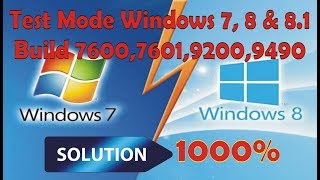 У вашего броузера проблема в совместимости с HTML5
У вашего броузера проблема в совместимости с HTML5