Tuesday, 13 January, 2026г.
















Где искать: по сайтам Запорожской области, статьи, видео ролики
пример: покупка автомобиля в Запорожье
How to Disable the ‘These Files Might Be Harmful to Your Computer’ Warning
If you’ve mapped a network drive or server to your Windows PC via its IP address, you may see a warning message when attempting to transfer files from the network location to your local drives: These files might be harmful to your computer. Clicking “OK” dismisses the warning and transfers your files, so it’s not a major issue for occasional file transfers. But if you frequently transfer files between your local and networked PCs, having to dismiss this warning every time can quickly become annoying.
Похожие видео
Мой аккаунт


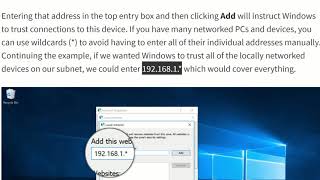 У вашего броузера проблема в совместимости с HTML5
У вашего броузера проблема в совместимости с HTML5


