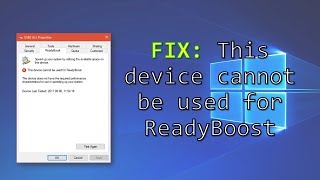Monday, 19 January, 2026г.
















Где искать: по сайтам Запорожской области, статьи, видео ролики
пример: покупка автомобиля в Запорожье
How to Create a Windows To Go Drive (Windows 10) Step-By-Step
Have you ever wanted to carry your PC in your pocket? Move all of your personal files and programs between computers and back but don't want to pay the ridiculous price of a Windows To Go Drive? The prices for a certified Windows To Go drive can reach into the hundreds and is generally aimed at enterprises. Why pay hundreds when a regular flash drive with the same capacity can be bought for much less?
In this tutorial, I will teach you how to create a Windows 8.1/10 "Windows To Go" drive with an external flash drive or hard drive so that you can take it anywhere. STEP BY STEP!
This works with Windows 8.1 but won't work with Windows 7. Have a product key ready.
Note: If you follow this tutorial with a cheap flash drive then it will wear out the flash drive quickly due to the constant read and writes performed by the Windows Operating System. It is recommended to get a higher quality flash drive.
Note 2: This might not work with all flash drives and hard drives. Some flash drives (including some Sandisk models) will just get stuck at the Windows logo on the first boot and never get further. There is no way to fix this issue as Windows refuses to boot off of USB. Ubuntu does not have this problem.
Here are the links:
Get Into PC W10 all versions:
http://getintopc.com/softwares/operating-systems/windows-10-all-in-one-multiple-editions-iso-download/
Windows 10 Media Creation Tool:
http://www.microsoft.com/en-us/software-download/windows10
Windows To USB
http://www.easyuefi.com/wintousb/
Sorry for the long gap between videos. Stay tuned for more!
Теги:
Microsoft Windows (Operating System) Windows To Go Software (Industry) How-to (Website Category) Windows 10 Step-By-Step
Похожие видео
Мой аккаунт


 У вашего броузера проблема в совместимости с HTML5
У вашего броузера проблема в совместимости с HTML5