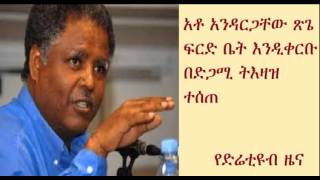Wednesday, 14 January, 2026г.
















Где искать: по сайтам Запорожской области, статьи, видео ролики
пример: покупка автомобиля в Запорожье
Gopro Long Exposure Hack for Hero 3+ for 8 Second Time Lapse at Night
So, you can see the stars rotating in the sky at night - view at the highest resolution. To get a gopro to lock to a low ISO for this kind of shot is NOT possible without a hack. It will automatically try to kick the ISO up to a level that will just wreck the quality. There is a pretty simple hack that you can load onto your camera that will let you control things you could not control with the gopro software. If you have a hero3+black, the quality of the camera is good, but the control just isn't there. With this script, at least you can do the long exposure time lapse.
This was shot with a gopro hero 3+ using the boot script type hack where you can pick your iso and shutter. Its an 8 second shutter at iso 200. Some tweaking in post to the jpgs.
Here is a link to the hack:
http://chernowii.com/gopro-longexp
Here is how to do this, its pretty easy:
I know this works on Hero 3+ Black, not sure about any other models
It should be safe, but use at your own risk
When you turn the camera on, it will run the script
So, it will shoot images in a timelapse based on your script settings
to stop it, turn off the camera
to return your camera to totally normal operation,
just delete the autoexec.ash from the card
The script is just a text file located on the root of the sd card of the gopro
the file MUST be called autoexec.ash
It has to be placed in the root directory of the SD card
Make sure your editor saves the file as UNIX, or it wont work
Textpad can do this, and its free
Variables for the script:
===============================
P: ISO - 100 is the best quality
X: Exposure time - use the value from the chart below
Y: Exposure time again - not sure why, but whatever
A: timelapse interval - in seconds, this is time to wait
===============================
Here is the script:
-------------------------------
t app appmode photo
sleep 1
t ia2 -ae still_exp P X Y
sleep 1
t app button shutter PR
sleep A
d:\autoexec.ash
REBOOT yes
For the exposure time. you need to use these values:
----------------------------------------
Value for X and Y | exposure in seconds
----------------------------------------
2 8.5
5 7.7
15 7.3
20 7.1
25 6.9
30 6.8
39 6.4
40 6.3
45 6.2
50 6.1
75 5.3
85 5
95 4.7
99 4.6
100 4.6
130 3.9
160 3.3
200 2.7
255 2
400 1
500 0.56
600 0.33333
1000 0.000158328
Похожие видео
Мой аккаунт


 У вашего броузера проблема в совместимости с HTML5
У вашего броузера проблема в совместимости с HTML5