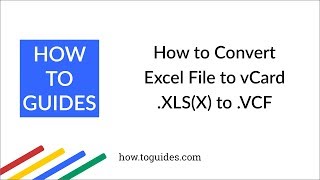Tuesday, 13 January, 2026г.
















Где искать: по сайтам Запорожской области, статьи, видео ролики
пример: покупка автомобиля в Запорожье
SysTools Excel to vCard Converter - How to Convert Excel Spreadsheet Contacts into VCF Format
#ExceltovCard #SysTools #FileConversion
This video tutorial shows you the simple method of Converting Excel spreadsheet Contacts into VCF format using
SysTools Excel to vCard Converter software. The output VCF files can then be imported into various Email Applications & Mobile devices.
Product Page: https://www.systoolsgroup.com/excel-to-vcard.html
How-the-Software-Works: https://www.systoolsgroup.com/excel-to-vcard/how-it-works.html
Purchase Software (Full Version): https://www.systoolsgroup.com/buy/?id=SYS0E3V5C
Step 1: Launch Excel to vCard Tool
Step 2: Add & Preview the Excel File Data
Step 3: Display the list of Matching Attributes
Step 4: Convert Excel to vCard (VCF) File
E-mail : [email protected]
Web : http://www.support.systoolsgroup.com/
Facebook: https://www.facebook.com/systools
Twitter: https://www.twitter.com/systools
SysTools® and its logos are trademarks or registered trademarks of SysTools Software.
Any other trademarks appearing in this Video are the property of their respective owners.
Теги:
SysTools Excel to vCard Converter How to Convert Excel Spreadsheet Contacts into VCF Format Convert xls contacts to vcf export excel data to vcard SysTools excel spreadsheet to vcard xlsx to vcf converter excel to vcard converter excel to vcard how to convert excel to vcard convert excel file into vcard best excel to vcard converter how to use excel to vcard converter ms excel to vcard converter Simple method of Converting Excel spreadsheet Contacts into VCF format
Похожие видео
Мой аккаунт


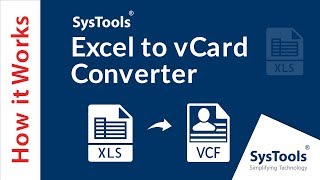 У вашего броузера проблема в совместимости с HTML5
У вашего броузера проблема в совместимости с HTML5