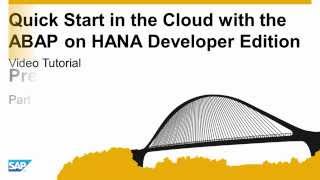Thursday, 15 January, 2026г.
















Где искать: по сайтам Запорожской области, статьи, видео ролики
пример: покупка автомобиля в Запорожье
Step by Step How to install SAP NetWeaver Application Server ABAP (Mini SAP)
Downloads Links here: href="http://daoutel.net/DEVABAP/?p=19
In this post i will show you step by step to how to install SAP NetWeaver Application Server (minisap) on Windows Server 2012 R2 Standard.
Please see the notes on the video to follow the installation steps.
For Aditional information about installation or configuration you can open html file: “ABAP_7_03_SP04_64_bit_Trial_3_9_2_GB/NWABAPTRIAL70304_64/start.html” of “SAP NetWeaver Application Server ABAP 7.03 64-bit Trial” unziped file.
Systems Requirements:
Windows Server 2008 ( Operating System Windows 7 64 bit Professional unsupported platform for Trial Installation).
JRE 1.5.x (for installation only, JRE 1.6 is not supported).
Hostname must not exceed 13 characters (Full Qualified Domain Name optional).
Minimum 2 GB RAM (4 GB or more recommended)
Virtual Memory: Pagefile size sufficient for installation (16-24 GB recommended).
Intel Pentium III/1.1 GHz or higher (or compatible)
45 GB hard disk space temporary during installation – 36 GB permanent
Make sure that no other SAP system or MaxDB is installed on your computer or has registry entries (multiple instances not supported with Trial))
The SAP system requires several ports for communication services. Therefore the file %WINDIR%\system32\drivers\etc\services must not include an entry for the ports 3200, 3600, 3900 and 8000. A possible entry can be excluded by using the hash symbol (#). (Note: The entry sapmsNSP 3600 for dialog instances may not exist, as it is set to 0 in Trial versions).
Похожие видео
Мой аккаунт


 У вашего броузера проблема в совместимости с HTML5
У вашего броузера проблема в совместимости с HTML5