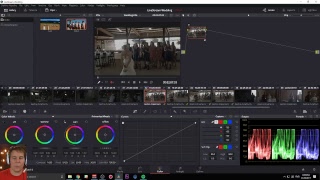Monday, 19 January, 2026г.
















Где искать: по сайтам Запорожской области, статьи, видео ролики
пример: покупка автомобиля в Запорожье
Speedy grade in 3D LUT Creator, Part 17
Speedy grade in 3D LUT Creator, Part 17
Hello! In this video I will edit this photo. I like everything here, it only remains to emphasize all that I like additionally.
I like the color of the dress, I like the color of the skin. Everything else I will make neutral. This can be done in several ways, so let’s consider one of them.
Since the girl’s skin tone is quite saturated, the dress is very saturated, therefore, I can quickly discolor the background in this photo by going to Curves tab, selecting the Sat/Sat curve and moving the lower edge of the curve to the right. Thus, I make slightly saturated colors neutral. You can see how the background turns gray. To restore saturation to the skin, I will restore the slope of the curve. So, there are still extra colors, let's see where they are on the color grid. The skin color is between these two rays. There are a green chair and a blue box on the table. All this can be made neutral. I’ll select one ray, then hold Ctrl Shift and press the right arrow to select points in a clockwise direction.
It remains to reduce the saturation. Here's what happened. Here is before, here is after. I will also add saturation to the shadows and desaturate highlights a little. Here is before, here is after, here is side-to-side view for comparison. If someone doesn’t like the gray background, you can colorize it. I will compile the LUT and load it as External. So here it is. Now I’m going to repaint the neutral tones. 3D LUT Creator allows you to change the color of neutrals without affecting saturated colors. I select low saturated colors. Now I hold Ctrl Shift Alt and click on any of the points in the group. Now they are all pinned. Now you can give the neutrals some shade by moving the center of the grid, just like that. So here is before, here is after repainting neutrals. Please note that I didn’t affect highly saturated colors. You won’t be able to do this with curves, but you can use color grid in 3D LUT Creator!
And that’s all! See you in the new video!
################################################
Platform supported: Windows and Mac
Download 3D LUT Creator Demo and try: http://3dlutcreator.com/
FOLLOW US:
► https://www.facebook.com/3dlutcreator/
► https://www.facebook.com/groups/3dlut...
► https://vk.com/3dlutcreator
► http://instagram.com/3dlutcreator
DOWNLOAD 3DLUT mobile app HERE:
► App Store: https://goo.gl/vneRGx
► Google Play: https://goo.gl/CqN55x
Music: http://audionautix.com/
Теги:
3dlut lut luts 3dlutcreator creator lesson tutorial color correction colorgrading colorworkflow custom profiles speedy grade before/after video edit special curves local contrast removing color cast making neutral background coloring neutrals
Похожие видео
Мой аккаунт


 У вашего броузера проблема в совместимости с HTML5
У вашего броузера проблема в совместимости с HTML5