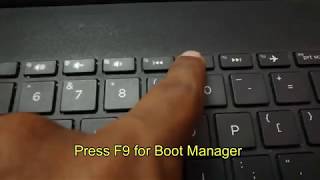Wednesday, 14 January, 2026г.
















Где искать: по сайтам Запорожской области, статьи, видео ролики
пример: покупка автомобиля в Запорожье
QUICK FIX! WORKS. Invalid Partition Table! Windows Install Error
This should work with many laptops and boards. If you have a really old system it may not work for you but the method is straight forward.
1. Go to bios menu (usually by hitting F2 really fast right after powering on)
2. Find your boot sequence and make sure you have HDD as first option.
3. Change from Legacy to UEFI. Also if you installed a SSD, make sure you enable AHCI mode to get full speeds from your SSD or you may be stuck at 300 MB/s.
Теги:
Invalid Partition Table SSD error Windows 10 partition error Windows 7 partition error Windows boot error Fix
Похожие видео
Мой аккаунт


 У вашего броузера проблема в совместимости с HTML5
У вашего броузера проблема в совместимости с HTML5