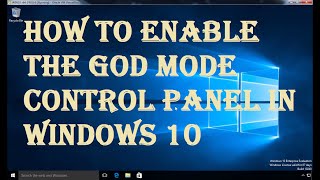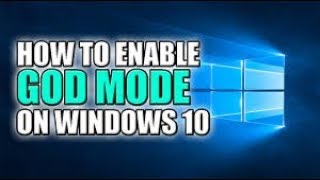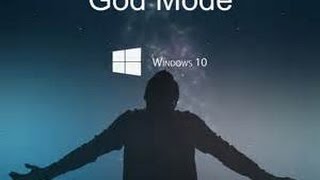Tuesday, 13 January, 2026г.
















Где искать: по сайтам Запорожской области, статьи, видео ролики
пример: покупка автомобиля в Запорожье
HowTo Enable Master Control Panel/God Mode in Windows
How to Enable Master Control Panel/God Mode in Windows
Create a new folder on your Windows desktop.
Name the folder as :
GodMode.{ED7BA470-8E54-465E-825C-99712043E01C}
or
Master Control.{ED7BA470-8E54-465E-825C-99712043E01C}
Now you will see the folder name will change to Master/God mode and you will see a control panel icon on your desktop.
Now open the folder and see the magic of Windows Registry!
You will see that the folder contains all the shortcuts to the Tasks Control Panel and System Settings.
This works quite well on my 32bit Vista Ultimate. But if you find that this hack makes your explorer.exe unstable or makes it crash, I suggest you use the cmd to delete this folder, as follows:
Run cmd and copy paste this command and hit enter :
rd “Master Control.{ED7BA470-8E54-465E-825C-99712043E01C}”
or alternatively, if it doesnt help
rd “c:\users\%username%\desktop\Master Control.{ED7BA470-8E54-465E-825C-99712043E01C}”
PS : This tweak is incompatible with 64-bit version of Windows Vista.
This registry hack is available in Windows 7 / 8 / 10 too.
Track: Jo Cohen & Sex Whales - Run Away (feat. Lusil) [NCS Release]
Music provided by NoCopyrightSounds.
Watch: https://youtu.be/wHHSN6tdeZI
Free Download / Stream: http://ncs.io/JSRunAwayYO
Похожие видео
Мой аккаунт


 У вашего броузера проблема в совместимости с HTML5
У вашего броузера проблема в совместимости с HTML5