Tuesday, 13 January, 2026г.
















Где искать: по сайтам Запорожской области, статьи, видео ролики
пример: покупка автомобиля в Запорожье
How To Use The Progress Line In Primavera P6 || Primavera Tips || dptutorials
How To Use The Progress Line In Primavera P6 || Primavera Tips || dptutorials
You know that the Primavera has got the feature called Progress Line, which can be used to compare Actual Progress with the Baseline on Gantt chart.
Today, in this tutorial, let us learn how to do this.
1. Let us consider a simple sample project like this and then maintain the baseline as the same current project and let us assign it as a Project Baseline.
2. Then let us update the project.
I will be updating the schedule randomly say like.
Activity A finish 2 days late so Activity B start late, which is behind the schedule.
Activity C finish 2 days early so Activity D start early, which is ahead of schedule.
Schedule the project and let us compare the current progress with baseline.
3. Right click on Gantt chart and select Bar chart option.
4. Go to Progress Line tab, Select the option called “By connecting progress points based on activity’s” and from the drop down menu select the “Percent Complete” option.
Click OK.
5. Go to menu bar and under View, click the Progress Line tool, you can use the shortcut over the menu bar as well.
Now Primavera will show a vertical red line, which is the progress line.
The line will go left if the activity is behind schedule.
The line will go right if the activity is ahead schedule.
The point where the red line connects the baseline represent the Activity % Complete.
So friends, this way you can use the Progress line feature in Primavera P6.
For Personalized detail learning, write to [email protected]
If you found this video valuable, give it a like. If you know someone who needs to see it, share it. Leave a comment below with your thoughts. Add it to a playlist if you want to watch it later.
***********************************************
★ My Online Tutorials ► https://www.dptutorials.com
LEARNING RESOURCES I Recommend: https://www.dptutorials.com/resources
Subscribe for more Awesome Tutorials: goo.gl/NyAtg2
Support the Channel via shopping: http://ift.tt/2jH38PR
Tools that I use for Vlogging:
• Laptop: https://amzn.to/2E5U3MO
• Canon 200D Camera: https://amzn.to/2HglDYA
• Benro Tripod: https://amzn.to/2ExRvYj
• Blue yeti microphone: https://amzn.to/2VwZyPn
• Collar Microphone: https://amzn.to/2VyOdcM
• Bluedio Headset: https://amzn.to/2W3xUZX
• Screen recorder: https://techsmith.pxf.io/2BMjA
• Boom Arm Stand: https://amzn.to/2VCQNi7
• Zoom H1 Audio Recorder: https://amzn.to/2VDumsT
• Harison Softbox Studio Lights: https://amzn.to/2LY7x3u
• Chroma Key Green Screen: https://amzn.to/2ExTr31
• Background Support Stand: https://amzn.to/2McqnEv
• Acoustic Foam Background: https://amzn.to/2EoQ1zj
• USB RGB LED Strip: https://amzn.to/2VItKm4
• Wireless Mouse: https://amzn.to/2E23cpN
Note: This description contains affiliate links, which means at no additional cost to you, we will receive a small commission if you make a purchase using the links. This helps support the channel and allows us to continue to make videos like this. Thank you for your support!
***********************************************
You Can Connect with Me at
YouTube: www.youtube.com/c/dptutorials
G+: http://ift.tt/2kAOpa6
Twitter: https://twitter.com/dptutorials15
Facebook: http://ift.tt/2kfRnDi
BlogSpot: http://ift.tt/2kB14dh
Follow:
www.dptutorials.com
www.askplanner.blogspot.com
Tags: -
P6:
primavera p6 training online, primavera p6, primavera p6 training, primavera p6 tutorial, oracle primavera, primavera p6 download, primavera 6, oracle primavera p6, primavera p6 free download, primavera project management, primavera project planner, primavera download, primavera online, primavera training, primavera software free download, youtube primavera, primavera tutorial, is primavera online easy, p6 online, primavera p6 complete video tutorial free download, critical path, oracle primavera, primavera p6, primavera, primavera software, construction project management software, project management software, project management books, microsoft project, project management courses, project management certification, online project management, project management tools, free project management software, project management training, best project management software, pmp certification, free project management tools, project management apps, microsoft project management, project management professional certification, google project management, ms project, agile project management, basecamp project management, project portfolio management, project management, project management system, scrum project management, open source project management, project management template, construction project management, project plan, project management professional, free project management, it project manager, project manager jobs, project management excel, project management consultant, pmi, project management plan, certified associate in project management, pmp, project management examples,
Теги:
primavera project management dptutorials Primavera Progress Work Office Painting Line Drawing Rider Space Artist Ufo Alien Working Aliens Line Rider music Career Primavera P6 Update Progress Update Weekly Updates Primavera Admin Preferences tracking in primavera p6 primavera tracking primavera p6 tracking track progress in primavera how to track progress in primavera How To Use The Progress Line
Похожие видео
Мой аккаунт


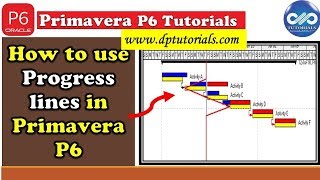 У вашего броузера проблема в совместимости с HTML5
У вашего броузера проблема в совместимости с HTML5


