Tuesday, 13 January, 2026г.
















Где искать: по сайтам Запорожской области, статьи, видео ролики
пример: покупка автомобиля в Запорожье
How to remove Quick Access from Windows Explorer. Step by Step How To
Please Like, Share, Comment and Subscribe.
Hello. In this video I will show you how to remove "quick access" from Windows Explorer step by step.
I have to say that by doing things like this cause errors and other serious problems if you don't know what you are doing.
I will not take any responsibility if something do happen.
I strongly recommend that you make backup before proceeding.
First right click on quick access and select properties.
Change to "This PC" and click the Clear button to erase the File Explorer history.
Click OK
Now type regedit in "Cortana" or Run command (Windows + R) and run as Administrator.
Navigate to HKEY_CLASSES_ROOT, CLSID and {679f85cb-0220-4080-b29b-5540cc05aab6}
Now change permissions of ShellFolder by clicking Permissions and Advanced button.
In "Advanced Security Settings for ShellFolder"
click Change, click Advanced, click the Find Now button, and from "search results" select "Administrators"
This will change the ownership of the folder to "Administrators".
Lastly click on "Administrators" and mark the "Full Control"
Now change data value from a0100000 to a0600000 in Attributes, and click OK.
Lastly open Task Manager and restart Windows Explorer.
You are done!
If you want "quick access" again just change data value from a0600000 to a0100000.
Похожие видео
Мой аккаунт


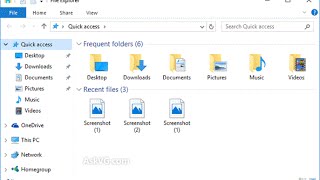 У вашего броузера проблема в совместимости с HTML5
У вашего броузера проблема в совместимости с HTML5


