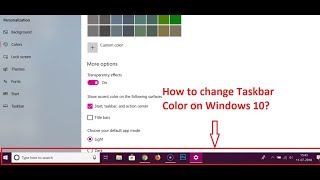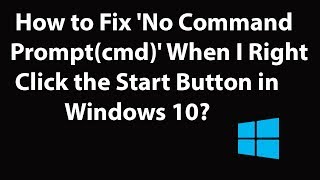Tuesday, 13 January, 2026г.
















Где искать: по сайтам Запорожской области, статьи, видео ролики
пример: покупка автомобиля в Запорожье
How to Permanently Disable Recent File in Taskbar on Windows 10?
How to Permanently Disable Recent File in Taskbar on Windows 10?
Step 1: Right Click on Windows Start button.
Step 2: Click on 'Settings'.
Step 3: Click on 'Personalization'.
Step 4: Click on Click on 'Start'.
Step 5: Click on Toggle 'Show recently opened items in jump lists on start or the Taskbar' to turn it Off.
Now, when you open files, it won't show in recent files in taskbar Applications.
It's Done
Thanks for watching, please like and subscribe
==============================================
YouTube Subscribe: https://goo.gl/4lCCN8
Patreon: https://www.patreon.com/TechMeSpot
Facebook: https://www.facebook.com/techmespot
Twitter: https://twitter.com/techmespot
Website: http://techmespot.com
Теги:
how to permanently disable recent files in taskbar on windows 10 windows 10 tutorials techmespot tech tips
Похожие видео
Мой аккаунт


 У вашего броузера проблема в совместимости с HTML5
У вашего броузера проблема в совместимости с HTML5