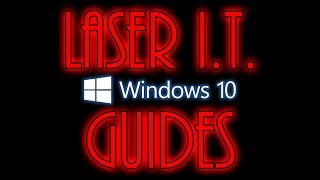Tuesday, 13 January, 2026г.
















Где искать: по сайтам Запорожской области, статьи, видео ролики
пример: покупка автомобиля в Запорожье
How to modify the Desktop folder's location from the Windows Registry
Run "regedit" and browse to the following path:
HKEY_CURRENT_USER\Software\Microsoft\Windows\CurrentVersion\Explorer\User Shell Folders\Desktop
On the right side of the Regedit window double-click on "Desktop" and enter a new path for the Desktop folder.
Теги:
furulevi how to tutorial registry regedit run windows modify path location move change grayed out gray access denied fix solution microsoft windows windows 10 start properties
Похожие видео
Мой аккаунт


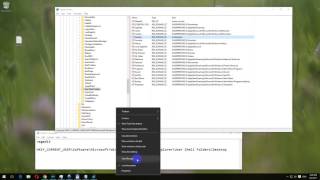 У вашего броузера проблема в совместимости с HTML5
У вашего броузера проблема в совместимости с HTML5