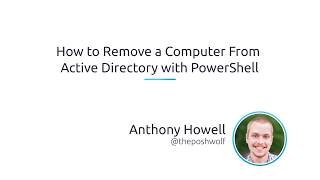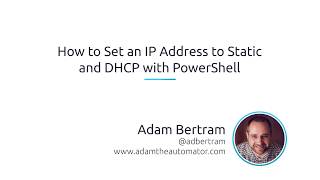Wednesday, 14 January, 2026г.
















Где искать: по сайтам Запорожской области, статьи, видео ролики
пример: покупка автомобиля в Запорожье
How to Manage Active Directory User Accounts with PowerShell
If you enjoyed this video, be sure to head over to http://techsnips.io to get free access to our entire library of content!
Managing users in Active Directory using the GUI tools is so ho hum! Dragging your mouse miles across your desk does nothing more than make it shiny, unless you have a mousepad of course. The point being, that today is the time for you to learn how PowerShell can simplify your Active Directory user management style.
In this snip, Anthony will walk you through the basics of managing user accounts in Active Directory using PowerShell. He'll demonstrate how you can create users using the New-ADUser cmdlet, retrieving users using the Get-ADUser comdlet focusing on the powerful filter parameter, modifying their attributes using the Set-ADUser cmdlet, and finally, removing them from Active Directory using the Remove-ADUser cmdlet.
Head over to adamtheautomator.com now for hundreds of in-depth, informative how-to articles just like this!
Теги:
Active Directory PowerShell
Похожие видео
Мой аккаунт


 У вашего броузера проблема в совместимости с HTML5
У вашего броузера проблема в совместимости с HTML5