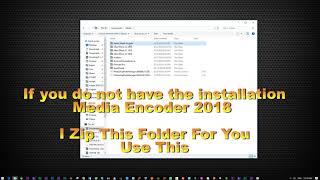Wednesday, 14 January, 2026г.
















Где искать: по сайтам Запорожской области, статьи, видео ролики
пример: покупка автомобиля в Запорожье
How To Download HEVC Codec For Windows 10 | HEVC Codec
In this quick video, we will see what exactly is HEVC codec and how to get HEVC Codec for Windows 10 for free from genuine trusted source.
Sometimes, if you try to open a MEDIA file maybe in Mov, mpeg OR mp4 format specially in HEVC High Efficiency Video Coding videos that are recorded on iPhone in 4k 60FPS format, you will get this codec error popup message.
Basically, Microsoft wants to sell you the software codec to open such media files, but if you have a video board that supports HEVC, you don’t need it. What you can do is just click on the link provided in description section. This codec link is from Microsoft itself but for some reason it can't be searched in Microsoft store. Once you click the link, it’ll send you to the Microsoft Store website.
You don’t need to sign up for anything; Here you can check the system requirements if you’re curious. Otherwise just click ‘Get’ and click “Open Microsoft Store” on popup message. you’ll end up at this page that says “HEVC Video Extensions from Device Manufacturer.”
That’s the one you want. Just click “Get”. You don’t need to sign-in with Microsoft; And finally click on “Install”. Once the codec gets installed on your system, you can try to open the media files. And BOOM, there will be no more issue in opening those media files.
Download Link: https://bit.ly/37napgh
Subscribe To My Channel: https://goo.gl/N9oEfA
Теги:
HEVC codec hevc codec windows 10 free hevc codec windows 10 free download hevc codec microsoft hevc h.265 h265 how to h.264 4k60fps how to play hevc video on pc hevc video extension windows 10 download h264 hevc h.265 h 265 4k 60fps h264 h265 hevc for windows 10 hevc codec windows download vlc hevc/h.265 codec pack hevc video extensions from device manufacturer download windows 10 codec pack hevc video extension windows 10 free download
Похожие видео
Мой аккаунт


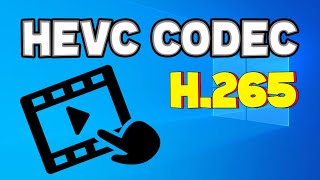 У вашего броузера проблема в совместимости с HTML5
У вашего броузера проблема в совместимости с HTML5