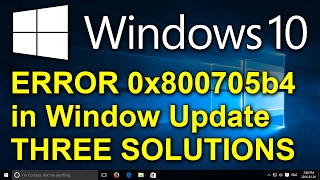Sunday, 14 December, 2025г.
















Где искать: по сайтам Запорожской области, статьи, видео ролики
пример: покупка автомобиля в Запорожье
How to check for updates to Windows 10 | Microsoft
Learn how to check and download the latest version of Windows 10 in a few easy steps 1) Go to "Update & Security" 2) Select "Check for updates" 3) Restart your device after it updates. You can also check out our support video on how to enable Microsoft Update, which updates other Microsoft products such as Office when you update Windows https://aka.ms/howtoMU
Теги:
windows windows update microsoft office updates latest version of Windows 10 Can I download Windows updates manually? windows 10 updates download latest windows 10 update windows update online Windows 10
Похожие видео
Мой аккаунт


 У вашего броузера проблема в совместимости с HTML5
У вашего броузера проблема в совместимости с HTML5