Monday, 12 January, 2026г.
















Где искать: по сайтам Запорожской области, статьи, видео ролики
пример: покупка автомобиля в Запорожье
how to change mozilla firefox browser language settings
how to change mozilla firefox language
mozilla firefox browser language settings if at all we want to change moziall firefox language from english to any other language or any other language to english then you need to click on moziall firefox menu and click on options under general settings click on content and then on languages,now choose the language of your choice and add the particular language click on ok.now to check whether the languague on mozilla firefox is changed or not open Google and refresh the page,you will observe the language is succesfully changed to a new language in mozilla firefox browser,this is how to change mozilla firefox language easily.
Похожие видео
Мой аккаунт


 У вашего броузера проблема в совместимости с HTML5
У вашего броузера проблема в совместимости с HTML5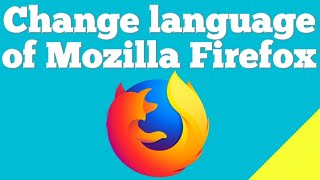
![Change Mozilla Firefox language settings web 2017 [ Hindi Video ]](/images/mq/a/c4/cYeSB_os1aAsm6.jpg)

