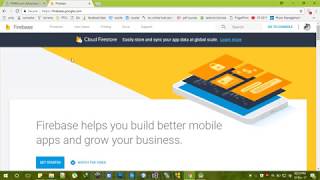Saturday, 03 January, 2026г.
















Где искать: по сайтам Запорожской области, статьи, видео ролики
пример: покупка автомобиля в Запорожье
How to Add / Connect Firebase Library in Arduino IDE for NodeMCU | IoT NodeMCU to Firebase Database
This is the best and easiest way to connect IoT devices like NodeMCU to the Cloud
You Can follow the same steps for Windows and any other operating system. //Turn On Subtitles/CC for all steps.
(Firebase Real-time Database Service).
This Database is the type of NoSQL so no need to worry about the complex Database queries if you're not from IT background
Ensure you have successfully installed the esp8266 board and drivers for NodeMCU esp8266 before adding this library if not then
go to Arduino settings or preferences add this link in additional board manager URLs: http://arduino.esp8266.com/stable/package_esp8266com_index.json copy above link and paste it in preference manager URLs
click ok and then go to Tools - Board - board manager - search for esp8266 click to install. restart your Arduino IDE now your IDE is ready
Then select the Tool -) board -) NodeMCU 1.0(ESP-12E Module)
To install the drivers in your system download it from the following website
https://www.silabs.com/products/development-tools/software/usb-to-uart-bridge-vcp-drivers
Restart your system after the installation, then open Arduino IDE selects the port as COM then to verify click on tools -) get board info if NodeMCU is connected with PC.
Firebase has done few changes are done in 2019:
https://firebase.google.com
visit this website login with your Google account create project use default setting and then console will be open then click on the database -) then choose the Real-time Database click on Create database -) choose test mode -) finish now you can see the database
This tutorial is to explain how to add firebase library in the Arduino IDE & connect Esp8266 NodeMCU to the Real-time database of Firebase.
solved the ArduinoJson.h error. Also, you will learn to connect the NodeMCU or IoT device to the cloud database.
Now sometimes the Cloudstore is shown by default after clicking on the firebase console so try to choose Real-Time Database from the top down menu after clicking on Database Section in the Firebase.
firebase has only changed the names of the library but the process is similar library link
firebase-arduino-master https://github.com/FirebaseExtended/firebase-arduino
ArduinoJson-6.x https://github.com/bblanchon/ArduinoJson
Please Subscribe & Like for more videos.
Теги:
firebase esp8266 library ArduinoJson.h arduino firebase library firebase library connect firebase firebase database how to add database secret nodemcu tutorial firebase arduino board NodeMCU 1.0(ESP-12E Module) connect iot cloud iot nodemcu error arduino IDE nodemcu firebase nodemcu database iot database windows firebase connect nodemcu firebase mac board manager esp8266 firebase usb to uart nodemcu driver 2019 error compiling for board
Похожие видео
Мой аккаунт


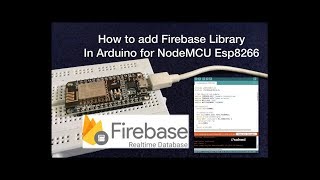 У вашего броузера проблема в совместимости с HTML5
У вашего броузера проблема в совместимости с HTML5