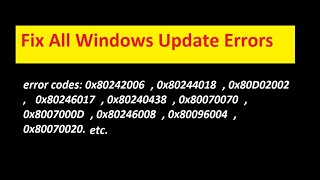Tuesday, 13 January, 2026г.
















Где искать: по сайтам Запорожской области, статьи, видео ролики
пример: покупка автомобиля в Запорожье
Fix Could not update video settings. Please try again later Error in YouTube [Solved]
How to Fix Could not update video settings. Please try again later Error in YouTube. It is Very Simple to Solve this Error
You try again later. It’s that simple. Sometimes something just bugs out, or your connection lags a bit, or youtube is having an issue. Just try again in a few minutes to Fix Could not update video settings. Please try again later Error in YouTube.
The solution is so simple just open a new tab and go to your video manager and then you will see the video which you were trying to publish. And will see that that saved as the draft and click on publish.
When you get "Could not update video settings. Please try again later" or "Failed to publish video" or simply even if you manually click "Publish" it fails to publish the video, the problem is caused by a YouTube security measure.
Because you are uploading too fast, YouTube will block you for a certain period of time. What you need to do is this:
a) Use big delays. 100-120 seconds between uploads
b) Use proxies (if a fails)
c) Wait a bit (5-8 hours) until YouTube unblocks uploading for your account
Теги:
Fix Could not update video settings how to fix could not update video setting youtube error Could not update video settings. Please try again later Error in YouTube Could not update video settings. Please try again later Error tricks by stg fix youtube error could not update video setting How to fix could not update video setting youtube error Please try again erro in Youtube Youtube error could not update video settings
Похожие видео
Мой аккаунт


![Fix Could not update video settings. Please try again later Error in YouTube [Solved]](https://pic.portall.zp.ua/mq/4/b1/aoZanUiE56MH02.jpg) У вашего броузера проблема в совместимости с HTML5
У вашего броузера проблема в совместимости с HTML5