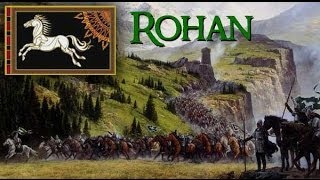Saturday, 17 January, 2026г.
















Где искать: по сайтам Запорожской области, статьи, видео ролики
пример: покупка автомобиля в Запорожье
Edain mod Saruman master of light's
http://www.moddb.com/mods/edain-mod/downloads/edain-mod-34 download link
------------------------
Installation Instructions
------------------------
The Edain Mod is a modification for "The Rise of the Witch-King". Make sure you have a fully updated copy of both "The Battle for Middle-Earth II" and "The Rise of the Witch-King" installed before proceeding.
The archive you downloaded contains all files of the Edain Mod version 3.4. You do not need any previous versions of the mod installed. However, please make sure you have no other modifications installed before you install Edain.
This archive should contain the following files:
englishpatch201.big
__edain_999.big
__edain_data.big
__edain_german.big
__edain_textures.big
__edain_maps.big
__edain_w3d.big
asset.dat
To install the Edain Mod, please follow the instructions below:
1) Extract the archive with a program such as WinZip, WinRar or 7zip (http://www.7-zip.org/).
2) Go into your "The Battle for Middle-Earth II" directory and move the file named "asset.dat" from this directory into another of your choice. It will be your backup in case you decide to uninstall the Edain Mod.
3) Move the "asset.dat" from the Edain archive to your "Battle for Middle-Earth II" directory.
4) Move all .big files EXCEPT "englishpatch201.big" into your "The Rise of the Witch-King" directory. If you have a previous version of the mod installed, you must overwrite all old files with these new ones.
5) If you have an english version of the game, go to the "lang" folder inside your "Rise of the Witch-King" directory. Move the file named "englishpatch201.big" from this directory into another of your choice. It will be your backup in case you decide to uninstall the Edain Mod.
6) Move the "englishpatch201.big" file from the Edain archive into the "lang" folder inside your "Rise of the Witch-King" directory.
Done! Just launch "The Rise of the Witch-King" to start playing Edain!
Теги:
saruman
Похожие видео
Мой аккаунт


 У вашего броузера проблема в совместимости с HTML5
У вашего броузера проблема в совместимости с HTML5