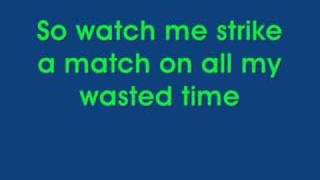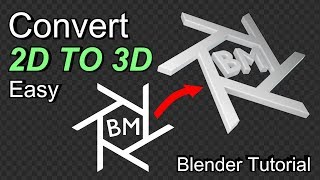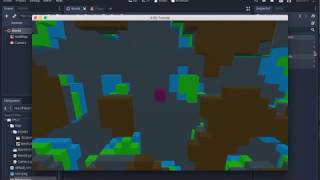Wednesday, 14 January, 2026г.
















Где искать: по сайтам Запорожской области, статьи, видео ролики
пример: покупка автомобиля в Запорожье
Convert a 2D picture to 3D with Photoshop
Use Photoshop, or with a bit more work GIMP or Paint.Net, to convert a 2D image into a stereoscopic 3D image that can be viewed on your Nintendo 3DS, HTC Evo 3D, or 3D TV. Applies the same basic principals as the custom 3D artwork tutorial to an already existing 2D photo.
When offsetting the left and right eye parts of the image, remember that the amount of pixels you need to offset the image by depends on the amount of depth you want AND the resolution of the picture. The higher the resolution, the more pixels you'll need to shift the image.
I use 30 pixels on this medium resolution photo. Depending on the resolution of your photo, you'll need to adjust the amount. You'll need to experiment a bit at first, and don't forget to use Stereo Photo Makers adjustment tool. Just don't rely on it too heavily, as it can't change the depth between layers like you can in Photoshop, it can only adjust the alignment of the two finished images.
For more tutorials and information on 3D photography, head over to http://www.twolenses.com
Похожие видео
Мой аккаунт


 У вашего броузера проблема в совместимости с HTML5
У вашего броузера проблема в совместимости с HTML5