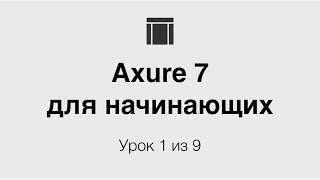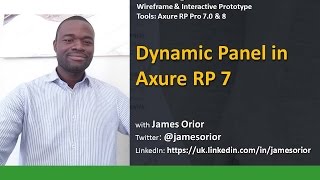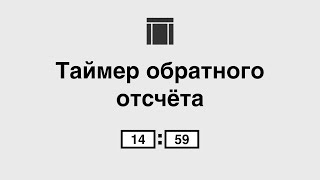Tuesday, 13 January, 2026г.
















Где искать: по сайтам Запорожской области, статьи, видео ролики
пример: покупка автомобиля в Запорожье
Axure RP tutorial for beginners: 01 How to create an Elastic slider in Axure
Axure RP tutorial for beginners on how to create an Elastic slider in Axure RP 7 from http:www.humbleux.com. Elastic sliders are frequently used on web projects to showcase information in a visually stunning manner. This Axure tutorial is meant to help User Experience or UI designers prototype one of the most important website elements above the fold. The slider In this Axure RP tutorial, one will learn how to wireframe and protype by creating dynamic panels, use animation, states, font formatting ans selection groups.
If cannot find the time to craft this Axure component, download 8 pre-built interactive Elastic sliders Axure widgets by going to http://www.humbleux.com/downloads/axure-elastic-slider-library-kit-2/ to drag and drop into your project.
Axure RP tutorial in this series:
Axure RP tutorial for beginners: 01 How to create an Elastic slider in Axure
https://youtu.be/DXCXp5UV2qI
Axure RP tutorial for beginners: 02 How to create a simple slider
https://youtu.be/aKF74zah-Z8
Axure RP Tutorial for beginners: 03 How to create an accordion
https://youtu.be/fkzj8nmmDPE
Axure RP tutorial for beginners: 04 Create a Parallax scrolling effect
https://youtu.be/Qps9CGpHtKQ
Axure RP tutorial for beginners: 05 Creating website Mega Menu
https://youtu.be/mkV4OtNW_k4
Axure RP 8 tutorial for beginners: 06 How to create a fixed menu
https://youtu.be/iXccNEFjpNk
Axure RP 8 tutorial for beginners: 07 How to create a hidden menu
https://youtu.be/MZteEmH-6hQ
Axure RP 8 tutorial for beginners 08: How to create a pop-up in seconds
https://youtu.be/1vzO3ClL0tA
Axure RP 8 tutorial for beginners: 09 How to create a scrollbar
https://youtu.be/3Vbb_XtiPM4
Теги:
Axure tutorial axure library axure widgets elastic slider prototyping ux design prototype slider web Software Axure RP Technology How-to (Website Category) Do It Yourself (Hobby) axure tutorial Axure RP 7 axure rp axure rp tutorial axure rp tutorials axure prototyping axure wireframe tutorial axure rp 8 tutorial for beginners wireframe user experience user experience design (industry) website design
Похожие видео
Мой аккаунт


 У вашего броузера проблема в совместимости с HTML5
У вашего броузера проблема в совместимости с HTML5